Estruturas: mudanças entre as edições
Sem resumo de edição |
|||
| (77 revisões intermediárias por 6 usuários não estão sendo mostradas) | |||
| Linha 1: | Linha 1: | ||
Buildings | [[Category:Overviews]][[Category:Help]][[Category:Buildings]] | ||
=== Lista de Estruturas === | |||
== | {{Template:Visão_Geral_das_Estruturas}} | ||
=== Buildings Purpose === | |||
Buildings are the key to success in Elvenar. To build buildings you will need to open the Buildings menu by clicking it's button in the Main menu. | |||
Buildings are sorted into different categories and you can choose them via the different tabs. | |||
Buildings have different sizes, which can also vary from one upgrade level to the next. | |||
[[File:trader.png|center]] | |||
| | They can be moved but not rotated. Most of the buildings can be sold. | ||
You will need to connect the majority of the buildings to the Main Hall with streets, otherwise the construction won’t start and buildings won’t activate. | |||
[[File:Road_Missing.png|center]] | |||
=== Níveis das Estruturas === | |||
A maioria das estruturas pode ser atualizada e podem subir até o nível 15 no início. | |||
Eles começarão como Estruturas Básicas, serão atualizadas para Estruturas Avançadas e melhorarão para Estruturas Superiores. O intervalo entre Estruturas Básica, Avançada e Superior varia de estrutura para estrutura e também é diferente para cada Assentamento. | |||
É necessária pesquisa para que uma estrutura seja atualizada para a próxima classe e, para cada nova classe, a estrutura também exigirá mais espaço. | |||
| | |||
Após [[Um Portal para o Passado|'''Capítulo VI - Um Portal para o Passado''']] você é apresentado a um novo assentamento - '''Os Anões''' - que trará novas possibilidades de atualização para algumas das suas estruturas. Essas serão as estrutras “Estilo Anão”. Alcançar um novo Capítulo e adquirir conhecimento sobre um novo assentamento também permitirá que você continue atualizando algumas de suas estruturas e tenha novos estilos para aproveitar. | |||
{| | {|align="center" cellpadding="1" width="100%" | ||
|style="background-color:#af895f;|'''Dica:'''Ao longo do Wiki, você poderá ver o tamanho de construção necessário por nível para cada tipo de construção, em sua tabela de informações de construção. | |||
|- | |||
|''' | |||
|} | |} | ||
=== Vendendo Estruturas === | |||
Você pode vender e reconstruir a maioria de suas estruturas. Para saber quais recursos você receberá com a venda de um prédio, basta entrar no modo de venda clicando no ícone [[File:Sell_ico.png|30px]], passar o mouse sobre o prédio e você verá uma dica com essa informação . | |||
[[File: | [[File:Sell_building.jpg|center]] | ||
Clique na estrutura para abrir a janela Vender Edifício: | |||
[[File:Sell_building2.png|center]] | |||
{|align="center" cellpadding="1" width="100%" | |||
|style="background-color:#af895f;|'''Dica: '''Você não receberá nenhum recurso com a venda de alguns de suas estruturas, como os premium ou Maravilhas Antigas, então fique atento à janela de aviso que será exibida quando você tentar vender uma estrutura.''' | |||
|} | |||
Edição atual tal como às 11h31min de 5 de janeiro de 2024
Lista de Estruturas
| Visão Geral da Lista de Estruturas | |||||
|---|---|---|---|---|---|

|

|

|
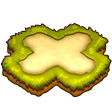
|

| |

|

|

|

|

| |
Buildings Purpose
Buildings are the key to success in Elvenar. To build buildings you will need to open the Buildings menu by clicking it's button in the Main menu.
Buildings are sorted into different categories and you can choose them via the different tabs. Buildings have different sizes, which can also vary from one upgrade level to the next.
They can be moved but not rotated. Most of the buildings can be sold.
You will need to connect the majority of the buildings to the Main Hall with streets, otherwise the construction won’t start and buildings won’t activate.
Níveis das Estruturas
A maioria das estruturas pode ser atualizada e podem subir até o nível 15 no início.
Eles começarão como Estruturas Básicas, serão atualizadas para Estruturas Avançadas e melhorarão para Estruturas Superiores. O intervalo entre Estruturas Básica, Avançada e Superior varia de estrutura para estrutura e também é diferente para cada Assentamento.
É necessária pesquisa para que uma estrutura seja atualizada para a próxima classe e, para cada nova classe, a estrutura também exigirá mais espaço.
Após Capítulo VI - Um Portal para o Passado você é apresentado a um novo assentamento - Os Anões - que trará novas possibilidades de atualização para algumas das suas estruturas. Essas serão as estrutras “Estilo Anão”. Alcançar um novo Capítulo e adquirir conhecimento sobre um novo assentamento também permitirá que você continue atualizando algumas de suas estruturas e tenha novos estilos para aproveitar.
| Dica:Ao longo do Wiki, você poderá ver o tamanho de construção necessário por nível para cada tipo de construção, em sua tabela de informações de construção. |
Vendendo Estruturas
Você pode vender e reconstruir a maioria de suas estruturas. Para saber quais recursos você receberá com a venda de um prédio, basta entrar no modo de venda clicando no ícone ![]() , passar o mouse sobre o prédio e você verá uma dica com essa informação .
, passar o mouse sobre o prédio e você verá uma dica com essa informação .
Clique na estrutura para abrir a janela Vender Edifício:
| Dica: Você não receberá nenhum recurso com a venda de alguns de suas estruturas, como os premium ou Maravilhas Antigas, então fique atento à janela de aviso que será exibida quando você tentar vender uma estrutura. |




